Spawned from the Big Sis, Little Blog program, Book Blogging 101 was born. Do you have a question? Leave it in the comments section or email me parajunkee at gmail dot com
Q: Why does everyone have a gmail account?
A: The wonders of Google are immense. Join the googleverse now!
If you don't have a GMAIL account, my suggestion is get one.
Yourblogname@gmail.com
There is a setting in gmail that lets you forward your gmail emails to your actual email account. For example the email account I've had for like 10 years is my cox.net account. I forward my parajunkee at gmail.com to the cox.net account. So people will send me an email to parajunkee and they will get a response most likely from the cox.net account.
To forward you gmail account:
Yourblogname@gmail.com
There is a setting in gmail that lets you forward your gmail emails to your actual email account. For example the email account I've had for like 10 years is my cox.net account. I forward my parajunkee at gmail.com to the cox.net account. So people will send me an email to parajunkee and they will get a response most likely from the cox.net account.
To forward you gmail account:
1. Login to Gmail.
2. Click Settings.
3. Click on the tab: Forwarding and POP/IMAP
4. Click on the radio button next to: Forward a copy of incoming mail to ___________
5. Put your regular email in that text box.
6. Save Changes.
Now on to the fun stuff of Google.
GOOGLE CALENDAR
I lurve the calendar feature. You can set it up for multiple accounts, like I have a personal, Parajunkee's View and a Blog with Bite calendar. Rocks out and other people can see it so I actually have had a MKTG rep from a publisher, check my calendar, see that I was free for a certain date and mention it in an email.
This is a good way to keep track of blog tours, and reviews scheduled. Also they have a gadget in blogger that lets you have a Coming Soon feature that shows your google cal events. Love it, and very easy to use.
GOOGLE DOCSA handy dandy feature that I use mainly for my contests. This makes life easier, especially when you have multiple entries. It takes a bit to get used to but I do have a very LONG tutorial on how to use it on my design site:
http://parajunkeedesign.blogspot.com/2009/12/using-google-docs-for-...
GOOGLE ANALYTICS
A way to track who visits your site. This should be included in your blog. You simply copy and paste a bit of code to the bottom of your blog. They give you a step by step how to on the site. Then you are tracking away. You want to add Google Analytics to your site because it helps with google ranking.
GOOGLE ALERTS
Rock out one of the best features of GOOGLE. A google alert announces to you every time a certain key word is posted on the WWW. They send you an email alert, almost instantaneously when a post goes out with your keyword on it. My suggestion is that you get a google alert for you name and blog name, this way when you win a contest, or someone mention's you, well you know about it in your inbox.
Questions? Leave them in the comment section and I will try to answer it in a timely fashion!
2. Click Settings.
3. Click on the tab: Forwarding and POP/IMAP
4. Click on the radio button next to: Forward a copy of incoming mail to ___________
5. Put your regular email in that text box.
6. Save Changes.
Now on to the fun stuff of Google.
GOOGLE CALENDAR
I lurve the calendar feature. You can set it up for multiple accounts, like I have a personal, Parajunkee's View and a Blog with Bite calendar. Rocks out and other people can see it so I actually have had a MKTG rep from a publisher, check my calendar, see that I was free for a certain date and mention it in an email.
This is a good way to keep track of blog tours, and reviews scheduled. Also they have a gadget in blogger that lets you have a Coming Soon feature that shows your google cal events. Love it, and very easy to use.
GOOGLE DOCSA handy dandy feature that I use mainly for my contests. This makes life easier, especially when you have multiple entries. It takes a bit to get used to but I do have a very LONG tutorial on how to use it on my design site:
http://parajunkeedesign.blogspot.com/2009/12/using-google-docs-for-...
GOOGLE ANALYTICS
A way to track who visits your site. This should be included in your blog. You simply copy and paste a bit of code to the bottom of your blog. They give you a step by step how to on the site. Then you are tracking away. You want to add Google Analytics to your site because it helps with google ranking.
GOOGLE ALERTS
Rock out one of the best features of GOOGLE. A google alert announces to you every time a certain key word is posted on the WWW. They send you an email alert, almost instantaneously when a post goes out with your keyword on it. My suggestion is that you get a google alert for you name and blog name, this way when you win a contest, or someone mention's you, well you know about it in your inbox.
Questions? Leave them in the comment section and I will try to answer it in a timely fashion!



18 comments:
Awesome post want more of same ;) The only one I have had trouble with is the Analytics. You stated the code is to go at the bottom of the blog and the instructions said bottom of the content. I wasn't sure if this meant it was added to every post, to the actual template of your blog, or as a HTML widget (or none of the above lol). I am completely HTML illiterate haha but you know that which is why I hired you to do all the tough stuff. If you have a moment please let me know exactly let me know which was the right answer :) This post was a really good idea. Thanks for the suggestions!
You rock at blog 101!!!!
Thank you for the post! I just installed Google Analytics a couple weeks ago and am LOVING it! So much better than trying to track traffic w/a counter or by counting "followers"! :)
Clearly I was/am tired since I wrote "let me know twice." I agree with Cecile you do rock at blog 101!
I'm having a hard time trying to get Google Analytics to work with my layout. Booo. But great tips!
What is "Big Sis, Little Blog program"? Sounds interesting.
I've been using the Google Alerts for awhile but get depressed when it pulls up sites pirating my books almost daily.
I'm going to get one of those Google calendars now. I've been looking for a calendar for my blog. Thanks!
Awesome!! I thought I know I use already the goodies of google, but
google alerts sounds totally interesting, I will definitely check it out.
Thanks ;)
This is made of win! You need to do more of this.
@Lindsey - Analytics. Google gives you a guide for installing. It actually goes in your blog template. Right before that infamous /body tag. That is all it takes. It is rather easy to do, don't be intimidated by going in the code, as long as you make sure it is right before that /body & /html code.
@Marie - you might have it installed in the wrong spot. Make sure it is right before the final body tag
@Ashley - pirating your books? That's terrible. To reassure you, when I did stumble across supposed eBooks that you could download when I tried to see if you actually could, it usually led to having to sign up for some program. I really like the calendar feature. It could work really well especially if you want to advertise signings and even virtual tours.
Thanks everyone for your kudos...I'm trying to do this weekly.
Thanks for posting those tips.
*hearts in front of eyes*
I totally have a crush on you! Thanks so much for doing this 101 thing! It is very helpful for new bloggers!
OH! Google Reader!!!!
This helps you keep track of all the blogs you start following!!! I actually wrote up a post for Beth Kery to post on her blog, because people weren't claiming prizes they won. I mentioned that if they had google reader they would be notified, and well the post was written from that comment!
I used to be anti-Google before they decided to take over the entire world, and then I couldn't help but love them a little. I love love love my Google Reader + Maps especially. Just got Analytics, so we'll see how that goes. And I am also intrigued by the Alerts! Thanks for posting about the awesomeness that is Google. :)
Google and gmail rock my socks. I agree...the calendar feature alone is freakin' awesome! :)
I'm slightly obsessed with Google/gmail... I have 2 gmail accounts. I have the 2nd gmail forwarded to my primary account, and I have my MKR email forwarded there as well, so I can reply without revealing my real name (score!).
I don't know how to do the Analytics or the Good Docs thing(s), but I'm certainly going to figure it out!
Thank you for doing this series! I'm learning so much! =)
Hey I am having some trouble! I cant figure out how to put the calendar, analytics, or the alerts on my blog! Please help!
ashleysbookshelf@gmail.com
Happy Reading!
Ashleys Bookshelf
Thanks so much. I was wondering if I should use my normal email or create one just for my blog.
I can't do it! I tried for like two straight hours to somehow apply the Google Analytics Stats/ Thingy on my blog. and I couldn't do it. You all make it sound so easy, and I'm here wondering...am I THAT dumb when it comes to computers? Do you think you can explain it simply or give me a link where they explain it simply?
Post a Comment
Let me have it...