Spawned from the Big Sis, Little Blog program, Book Blogging 101 was born. Do you have a question? Leave it in the comments section or email me parajunkee at gmail dot com
Q: What is NetGalley?
Just an FYI - NetGalley.com did not compensate me for this little promo in any way shape or form. Its all bribing with free books...baby.A: NetGalley is an online portal where you can request review copies of digital galleys from the publishers, manage those requests, download the digital copies and publish those reviews/links to your reviews so the publishers can see them.
NetGalley has a wide selection of titles from a variety of publishers/authors/genres, including hot up coming releases by Julie Kagawa, Claudia Gray and Heather Graham.
This is a wonderful way to get your book blogging paws on digital ARCs {aka galleys} and with a new App that was recently modified to work with Adobe Digital Editions - you are not stuck on your computer reading these galleys.
The App is for your iPhone / iPad, and it is the BLUEFIRE READER app. The Bluefire reader app works with the 4.0 software with your phone and iTunes and Adobe Digital Editions.
The things you will need:
- NetGalley login {netgalley.com}
- Adobe login {adobe.com}
- iPhone or iPad
- iTunes
- Adobe Digital Editions
- Internet
Next I hooked up my iPhone to my computer and synced it to the computer - so the Bluefire app loaded on iTunes. I had an adobe login already because I have been using Adobe products for awhile, but if you don't you can get a free Adobe login by going to adobe.com.
Open your copy of Adobe Digital Editions and authorize it to go with your new Adobe login. NetGalley has a great step by step guide how to do all this here.
No login to Bluefire on your iPhone/iPad and login with your Adobe login.
Go to iTunes, with your iPhone/iPad plugged in. Click on your iPhone > Apps in the sidebar of iTunes and then look for your Bluefire app. You'll now get the File Sharing menu next to it. Click add and navigate to where your books are downloaded to, {PC} My Documents > My Digital Editions {MAC} Documents > My Digital Editions.
Now it is going to your iPhone / iPad and you are good to go. Yeah.
If you don't have an iPhone/iPad you can transfer NetGalley.com titles to your computer, or your kindle.
Once again a great way to read ARCs/galleys way before the release date.

Ask your BB101 Questions here...


17 comments:
I absolutely love NetGalley. Specially for International Blogger like I me it's hard to get your hands on some ARC's. So NetGalley is a great opportunity specially for those who don't mind reading eBooks.
In fact, I love reading on Kindle and iPad and I tested already the BlueFire Reader and I really like this app a lot!
I also like that NetGalley is expanding their list of publishers and since a few month also Harper Collins (including HarperTeen) joined them.
Plus, you can choose in which format you want to read the book, you can either read them on your Computer using Adobe Digital Editions, like you said now even on iPhone,iPod and iPad or you can get it send directly to your Kindle.
So yeah, I'm a big fan!
NetGalley is amazing I have read some amazing reads from them! Some have denied my requests but alot have also allowed me to read them and It really is another great way to read some incredible work!
This also works with the Nook from B&N as well. I was so excited when I was able to get it onto that device! :)
I love netgalley now that I can read the arc from my phone.
It took me forEVER to get the files from adobe to Bluefire, but iTunes on my computer wasn't fully updated so it wasn't "compatible" with the directions provided. All the updating took sooo long. So, a word of advice to anyone getting ready to do this, make sure your iTunes is fully updated before you start!
I can't imagine reading a whole book from my phone, but then again, I have a very crappy phone.
But, I love netgalley. Thanks for another great BB101!
I have NetGalley but I don't want to get overwhelmed so I am staying away, lol
I love my Kindle though can't wait to start adding books from them.
Yay for Bluefire! Just downloaded my books to the iPad. I hated reading them on my kindle.
Bravo for breaking this down for the new to NetGalley folks :)
Marce: It's sooo easy to abuse and get to many isn't it? ;) I have the same problem!
I just bought my iPad, so I'm eager to experiment! Thank you for the info!
Eek sorry posted in the question section instead of the comment section.
Some Netgalley publishers offer Non DRM'd formats. These you can read on your iPod, iPhone, iPad using Calibre and Stanza.
I love NetGalley! It's definitely a great way to read pre-releases. I was reading them before on my computer, but I just got a Kindle and it's a great way to read e-books!
When I first discovered netGalley I'll admit I got a little happy with the review requests (but I still have done them all). There are so many great selections and I hate to hear that there are those who abuse it.
Stephanie G
Paranormal Haven
NetGalley is so wonderful, isn't it! I just love browsing through their eclectic array of books. Thanks for the great post (and great series by the way).
Just wanted to thank you for this post. I had no idea Net Galley existed until I saw this.
I now have a couple of books I have have been allowed access to read. I am hoping to have my first review up this week for one of them.
Thanks again!
Very informative website i found here really useful article thanks for that keep it up
Hi there. Love this guide and just wanted to let you all know that if you have your ipad/iphone updated with the latest iOS you can download the book directly to the device without having to first download to your computer and then transfer via iTunes. To do this first get Bluefire Reader authorized with your adobe id on your ipad/iphone, then go to netgalley.com from your device's browser, log in and download your galley as you normally would from your computer. When you click to download it will take you to a screen asking you if you want to open it with Bluefire. Open it up and voila! You just saved yourself a bunch of steps :D
Post a Comment
Let me have it...