Spawned from the Big Sis, Little Blog program, Book Blogging 101 was born. Do you have a question? Leave it in the comments section or email me parajunkee at gmail dot com
Q: How does a blogger get on a publisher's auto-send list?
The mythical Auto-Send list. Why do I say mythical? Because that is what it is...mythical. A publisher is just not automatically going to send you books. You might get some random books in the mail if you get on a publisher's radar - but if you don't review them quickly you'll be off quicker than you can say "Free Book."Publisher interaction is much like intra-blogger interaction.
1. Establish Contact: Whether they contact you or you contact them.
2. Establish a Report: Interact via email, review the books they send, host the giveaways etc.
3. Establish Trust: Once you have hosted a few contest or reviewed a few books in a timely fashion they'll see that you are a trustworthy blogger and most likely the next time they have books in your particular genre, or taste they'll contact you again.
The hardest thing about those steps is the initial contact. How do you do this? How do you get on a publisher's radar?
Nothing is set in stone, but here are a few tips.
1. Contact them via their contact information on the website. Most of the publishers have media relations or review copy request emails. Email them through these addys, introduce yourself. Make sure you put what kind of books you review, your URL and your address. BE PROFESSIONAL!
2. When you review a book from a certain publisher tweet the link and @ the publisher, or email the link to the publisher. With a professional. I just reviewed BOOK WHATEVER on my blog, thought you would want to know.
3. Publish your reviews in other venues, but always make sure they can find your URL. Goodreads, include the URL in your review. I put READ MORE with a link to the review.
4. Six months also seems like the magic number when it comes to publishers. They usually like to wait for a blog to make six months in operation before they start sending things. This is because they don't want to "waste" books on a blog that is going to fizzle just as quickly as it popped up.
I can't stress enough also, that a publisher is going to look for a blog that people want to read. They are going to look for quality content...not just post generating memes that are just recitations of inane stuff. They are looking for blogs that have comments from readers and also reviews that are thoughtful and not just a restating of the back cover.
So work on that content. Give it a little time to steep. And then start introducing yourself to the publishers. Like everything else it doesn't happen automatically and quickly. Like all good things...
Q: Quickie: How do I do an email subscription?
A: FEEDBURNER! http://feedburner.google.comJust get your RSS feed link. You can do this in blogger by going to your blog and scrolling down to where it says: Subscribe to: Posts (Atom). It usually has this at the bottom of your blog. You can get this link by right clicking and scrolling to send link or copy link, whichever way you prefer. Go to Feedburner {above link} and burn that link.
Once you've burned your feed. Go to PUBLICIZE at the top.
On the left hand sidebar there should be an EMAIL SUBSCRIPTION link.
Activate the EMAIL SUBSCRIPTION
Set the copy and paste code for BLOGGER.
Copy your code and paste it into an HTML widget on your blog.
Now you can offer your readers a EMAIL subscription.

Ask your BB101 Questions here...



10 comments:
Wow, that was really helpful! Thanks for posting this.
I couldn't help but add a kind of funny but semi-true question here... as a follow up to #1, how do you professionally REMOVE yourself from an auto-send list? LOL
Always good info - thanks!
Awesome info, Para! I set up my feedburner in about 2 minutes. Thanks!
I've been wondering about how to set up my feedburner! I finally set mine up too-thank you for the helpful instructions!
I can't thank you enough for all of the sound, partical advice you post here - it's been a great 'how to'!
-Linds, http://bibliophilebrouhaha.blogspot.com/
So glad this was helpful for everyone!
@Amy - Usually there is an actual return address on the books that you get. Some of them do come directly from the publisher, but if they do have a name, write a letter to them {the old fashion kind} and kindly request that they send a request to you before sending a book. Usually though, if you don't review the book, or initiate contact they stop sending.
Thanks! This was really helpful and so simple! Btw, thanks for all the wonderful blog pointers, you've been a life saver *hugs*
Wenj
www.blacklagoonreviews.blogspot.com
Thanks! I've made contact with a few publishers but this really helps me see how I can do even better.
Stephanie G
Paranormal Haven
Ok while I agree with all this I do have to point out that some publisher do have auto-send lists that they send their new release lists to. Especially ebook publishers. I know this becasue I'm on two one with a digital press and one with a print press. I'm not sure how I got on the print list, but every few months I automatically get books in my mailbox un-solicited. The digital one I contacted the review coordinator, which most e-pubs have, after I did a few reviews for them I started getting a list every time they put out new releases. I'm not trying to get peoples hopes up that maybe they'll get on these list, I'm just saying their real not mythical.
Post a Comment
Let me have it...