Spawned from the Big Sis, Little Blog program, Book Blogging 101 was born. Do you have a question? Leave it in the comments section or email me parajunkee at gmail dot com
Q. Can you tell me how to change that no-reply in the emails that I get informing me that I have a comment?
When I get comment notifications in my email box when they require a response, I will just hit reply and send my response via email, especially if I don't want to post it through the comments.
But, some bloggers have this ability turned off and I am unable to respond to them. Be aware of your settings in this regards, you want bloggers to be able to respond to your comments right?
Here is how to turn off that noreply-comment@blogger.com. This is only for people with blogger profiles though.
- Go to your Blogger Dashboard
- Next to your picture, click on EDIT PROFILE
- You will now be on your EDIT USER screen
- The first section is PRIVACY
- Check SHOW MY EMAIL ADDRESS
- Scroll down to the IDENTITY section and put your email address in the box that prompts for EMAIL
- Scroll down and SAVE




10 comments:
+JMJ+
I might be in the minority here, but I prefer it when people reply to comments in the comboxes. When I first started blogging about books, I wondered at all the comments that seemed to be going unacknowledged by the bloggers who had received them. It seemed especially rude when someone left a question and didn't get a reply. I didn't want to be a reader of someone who didn't respond, so when I came across comboxes like that, I just moved on.
Well, now I know that a lot of bloggers prefer to reply through e-mail, and that all those "unacknowledged" comments were probably replied to.
But I still think there is much to be said for replying in the combox. It encourages discussion, for one thing, and makes the blogger look more friendly. And in the case of questions, it saves time in case someone else has the same question as an earlier commenter.
I do double duty and reply both ways, however if the person is "known" to me and their email is already available sometimes I just delete the no comment address and paste the real email in to talk to them off the blog for the simple sake of privacy. So yes it is nice to have this feature and use it because I actually reply faster on my emails than I comment on the blogs either mine or others!! Kind of like my Twitter, I pop in and out of it and do not reply till hours later some days!
jackie ^_^
@Enbrethiliel - I do both also..see I'm using the comments. ;) I just worry that they are not going to monitor the comments, so will not get the response. Email seems like the most direct way to respond.
@jackie - I need to get on twitter BTW. Been so busy I'm slacking on my tweeps.
Thanks for the tip! ^_^
I hope people follow your tip. I hate it when I can't email back on a comment!
~Alyssa
Teens Read & Write
Nifty, thanks!
I've found that a lot of bloggers will type up their relies in a separate comment of their own rather than directly emailing the commenter. This has its ups and downs. On one hand, it gets more comments on the blog and can promote good discussions that everyone can get involved in. On the other hand, sometimes I leave comments on blogs that I don't follow and don't intend to follow, and can't always remember which random blogs I visited each day. On my own blog, replying as a new comment isn't a problem...for me. Might be for someone else. I hope more people turn on this option so that we can all make our replies as needed, without worry that someone will completely miss it!
I didn't realize this was an issue, it's not really for me as a blogger--I like all comments--but I tend to prefer replying directly on the post, so everyone can follow, and encourage discussion, like Enbrethiliel was saying.
As a reader/commenter, I always try to subscribe to comments for whatever post I commented on, so that I can keep up--However, just recently, it seems that's not as easy as it used to be--It's no longer a matter of checking a box, or clicking "subscribe by email" --Now a bunch of blogs make you do word verification and then click a confirmation that you want to subscribe from your email--it's seems like too much work for me--I'm ok with the initial word verification on a comment, but after the third time, I start getting annoyed and frustrated. I'll probably still check out the blog, but I'm a lot less likely to leave comments.
The big problem I have with not having the email, is answering a question that doesn't address anything on my blog or theirs or the awards. I can't guarantee they'll see my blog post that says they won and if I can't find their email addy, then I have to post their award on a random post on their blog. It drives me crazy having to search for email addresses. I set one up just for blogging that is separate from my personal account. I try to make mine readily available.
I just hope I don't have that no blogger thing on mine. I'll check right now. thanks for all the advice!
Hi there! I have a question about comments, it might seem a little silly, but I'm not really a computer savy person so I can't figure it out. I can't comment on most blogs. Also, the silly part, I can't comment on my own blog. Under the select profile button if there isn't an option for "Name/URL" I cannot leave a comment. I click google account, sign in, the click post and it makes me sign in again.....and again, and again. Any ideas on why this is and how I can fix it. I would really like to comment on my own blog so my followers don't think I'm ignoring them. Please help! :(
@Amy - try doing the no reply comments that I say in this post and see if that works for other comments. And for you own, maybe if you install Intense Debate comment system it might work better. At least you could reply.
Post a Comment
Let me have it...